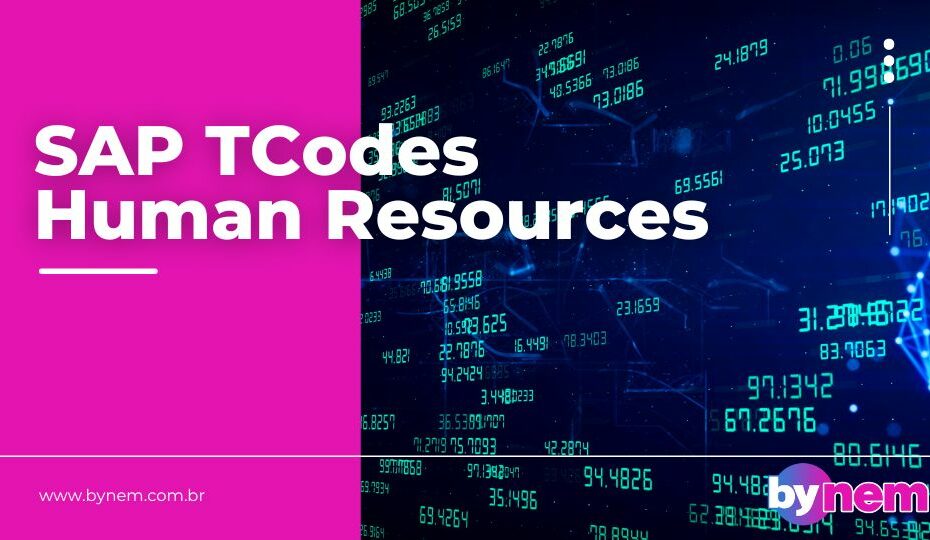SAP TCodes Human Resources
- BD78 Monitoring control data distribution
- BD82 Generate Partner Profile
- CADO Display Time Sheet Data
- CAOR Display Time Sheet Data
- CAPS Time Sheet: Approve Times (Selection by Master Data)
- CAT2 Time Sheet (Change)
- CAT3 Time Sheet (Display)
- CAT4 Time Sheet: Approve Times (Selection by Org. Assignment)
- CAT6 Transfer Time Data to HR Time Management
- CATC Time Sheet: Time Leveling
- CATS SAP Easy Access Time Sheet
- CATS_DA Display Working Times
- CBHR11 Create Person: Role External Person
- CBHR12 Change Person: Finance. New Role External Person
- CBHR13 Display External Person
- CBHR21 Create Organization: Role Authority
- CBHR22 Change Authority
- CBHR23 Display Authority
- OOPD “Change View “”HR Master Data””: Overview”
- P1B4 Copy Object Lists Between Clients
- PA00 SAP Easy Access Personnel Administration
- PA03 Payroll control record
- PA05 Table COIFT key
- PA06 Number Range for Time Events and Plant Data
- PA07 HR vendor for garnishment remittance
- PA08 Define vendor subgroup for individual remittance
- PA09 Days carried MM-SRV: HR document number
- PA0A Range of Numbers for Central Person
- PA10 Personnel File
- PA20 Display HR Master Data
- PA30 Maintain HR Master Data
- PA40 Personnel Actions
- PA41 Change Entry/Leaving Date
- PA42 Fast Entry for Actions
- PA48 Hiring of Transferred Employees
- PA51 Display Time Data
- PA53 Display Time Data
- PA61 Maintain Time Data
- PA62 List Entry of Additional Data
- PA63 Maintain Time Data
- PA64 Calendar Entry
- PA70 Fast Entry
- PA71 Fast Entry of Time Data
- PAAH InfoSet Query (InfoSet: HR Personnel Administration)
- PAC5 Maintain HR Master Data
- PACA PF Administration
- PACB PF Account Maintenance: Access
- PACC PF Debugger
- PACE Maintain Postings: Access
- PACK SAP Easy Access HR-CH: Pension Fund
- PACN HR-CH: Pension fund: Account number number ranges
- PACP HR-CH: Pension fund, person view
- PACT PC parameter maintenance: Access
- PAL1 Create Sales Representative
- PAL2 Display Sales Representative
- PAL3 Maintain Sales Representative
- PAL4 Create Buyer
- PAL5 Maintain Buyer
- PAL6 Display Buyer
- PAR1 Flexible Employee Data
- PAR2 Employee List
- PAT1 Display Report Tree Report Selection for Administration
- PAUX Adjustment Workbench
- PAUY Adjustment Workbench (special retro processing)
- PAW1 Who is Who
- PB00 SAP Easy Access Recruitment
- PB04 Number Ranges for Applicant Administration
- PB10 Initial entry of basic data (Applicant Master Data)
- PB20 Display applicant master data
- PB30 Maintain applicant master data
- PB40 Applicant actions
- PB50 Display Applicant Activities
- PB60 Maintain Applicant Activities
- PB80 Vacancies
- PBA0 Job Advertisements
- PBA1 Applicants by Name
- PBA2 Applications
- PBA3 Vacancy Assignments
- PBA4 Applicants by action
- PBA5 Print Letters (SAPscript)
- PBA6 Complete Activities after Printout
- PBA7 Direct Data Transfer
- PBA8 Complete Activities after Data Transfer
- PBA9 Planned activities
- PBAA Evaluate Recruitment Instruments
- PBAB Maintain vacancy assignments
- PBAC Applicant Statistics
- PBAD Print Letters (RTF format)
- PBAE Applicants by action
- PBAF Administration of Selection Procedure
- PBAG Vacancies
- PBAH Applicant Selection
- PBAI Find Objects for Qualifications
- PBAJ Display Report Tree Reporting selection for Recruitment: Overview
- PBAK Print labels
- PBAL Create Activities in Bulk processing
- PBAM Variable Applicant List
- PBAN InfoSet Query (InfoSet: HR Recruitment)
- PBAP Find Objects for Qualifications (Internal Applicants)
- PBAQ Find Objects for Qualifications (External Applicants)
- PBAT Print Letters (SAPscript)
- PBAU “Change View “”Recruitment Instrument””: Overview”
- PBAV “Display View “”Recruitment Instrument””: Overview”
- PBAW Job Advertisements (Maintain)
- PBAX Job Advertisements (Display)
- PBAY Vacancies (Maintain)
- PBAZ Vacancies (Display)
- PBWW Maintain Standard Text in RTF Format (access word processing)
- PDSY HR Documentation Maintenance
- PE50 HR Form Editor
- PEPM Display Profile Matchup
- PEPP Profile Evaluation
- PF02 Test Settings for Value-Based Inventory Management
- PF05 Number Range for Standard Task, Role, etc.
- PFAC Maintain Rule
- PFAL HR: ALE Distribution HR Master Data
- PFCG Acivity Group (Authorizations)
- PFCP Copy Report for Workflow Tasks
- PFCT Task Catalog
- PFOM Initial Screen: Assignment to SAP Organizational Objects (Create)
- PFOS Initial Screen: Assignment to SAP Organizational Objects (Display)
- PFSE Planning Tool (PFS): Start
- PFSO Display of Organizational Assignment
- PFT Maintain Task
- PFTR Choose Standard Task Transaction
- PFTS Maintain Standard task
- PFWF Maintain Workflow task
- PFWS Maintain Workflow template
- PGOM PD Graphics Interface
- PIMN SAP Easy Access Human Resources Information System
- PM01 Create Infotype
- PMEC Employee (Change)
- PMED Employee (Display)
- PMMN SAP Easy Access HR Funds and Position Management
- PO01 Maintain Work Center
- PO01D Display Work Center
- PO02 Maintain Training Program
- PO02D Display Training Program
- PO03 Maintain Job
- PO03D Display Job
- PO04 Maintain Business Event Type
- PO04D Display Business Event Type
- PO05 Maintain Business Event
- PO05D Display Business Event
- PO06 Maintain Location
- PO06D Display Location
- PO07 Maintain Resource
- PO07D Display Resource
- PO08 Maintain External Person
- PO08D Display External Person
- PO09 Maintain Business Event Group
- PO09D Display Business Event Group
- PO10 Maintain Organizational Unit
- PO10D Display Organizational Unit
- PO11 Maintain Qualification
- PO11D Display Qualification
- PO12 Maintain Resource Type
- PO12D Display Resource Type
- PO13 Maintain Position
- PO13D Display Position
- PO14 Maintain Task
- PO14D Display Task
- PO15 Maintain Company
- PO15D Display Company
- PO16 Maintain Services
- PO16D Display Service
- PO17 Maintain Requirements Profile
- PO17D Display Requirements Profile
- PO18 Maintain Resource ‘Room’
- PO18D Display Resource Room
- PO19 Maintain External Instructor
- PO19D Display External Instructor
- POI1 Selection of master data to be sent for PFS
- POIL Monitor receipt of data changes
- POIM Select Master Data for Transfer
- POIT Select Transaction Data for Transfer
- POIU Start POI Data Upload
- PP01 Maintain object
- PP02 Maintain Plan Data: Expert Mode
- PP03 Maintain Plan Data: Execute Actions
- PP05 Number Ranges for Personnel Planning
- PP06 Number of Additional Relationship Data
- PP23 Personnel Cost Planning: Change Scenario Group’s Password
- PP26 Plan scenario administration
- PP27 Releasing a plan scenario for Controlling
- PP28 Planning Basis Projected Pay
- PP29 Change Scenario Group
- PP2B Planning Basis Basic Pay
- PP30 Room Reservations
- PP32 Services (Room Reservations)
- PP40 Business Event Notifications
- PP61 Shift Plan: Entry Screen (Change)
- PP62 Requirements Display: Entry Screen
- PP63 Requirements Change: Entry Screen
- PP64 Choose plan version (Shift Planning)
- PP65 Simple maintenance (Entry Objects)
- PP6A Display Personal Shift Plan
- PP6B Display attendance list
- PP70 SAP Easy Access Organizational Management
- PP72 SAP Easy Access Time Management: Shift Planning
- PP74 SAP Easy Access Personnel Cost Planning
- PP7S SAP Easy Access Organizational Management
- PP90 Set Up Organization
- PPCI Create infotype
- PPCJ Create infotype
- PPCO Organisational Management: Maintain Organizational Plan
- PPCP Career Planning
- PPCT Task Catalog
- PPEM Planning for Organizational Unit
- PPIS HIS: Access Object
- PPLB Evaluate Careers
- PPME Initial Screen Matrix (Change)
- PPMM SAP Easy Access Personnel Planning
- PPMS Initial Screen Matrix (Display)
- PPO1 Account Assignment / Change
- PPO2 Account Assignment / Display
- PPO3 Reporting Structure / Change
- PPO4 Display Reporting Structure
- PPO5 Attributes of Organizational Units and Positions / Change
- PPO6 Attributes of Organizational Units and Positions / Display
- PPOC Organizational and Staffing (Workflow) Create
- PPOM Organizational and Staffing (Workflow) Change
- PPOMA Attributes in Organizational Management Change
- PPOME Organization and Staffing Change
- PPOS Organization and Staffing Display (Organizational Unit)
- PPOSE Organization and Staffing Display (Organization and Staffing)
- PPPE SAP Easy Access Personnel Development
- PPPM User: Change Profile
- PPQ1 Find Objects for Qualifications
- PPQ2 Find Objects for Requirements
- PPQD Catalog: Display Qualification(s)
- PPRP Reporting: Personnel Development
- PPSC Create Structure
- PPSM Change Structure
- PPSP Succession Planning
- PPSS Display Structure
- PPST Structure Display/Maintenance
- PPUP Settings for Personnel Development
- PQ01 Actions for Work Center
- PQ02 Actions for Training Program
- PQ03 Actions for Job
- PQ04 Actions for Business Event Type
- PQ06 Actions for Location
- PQ07 Actions for Resource
- PQ08 Actions for External Person
- PQ09 Actions for Business Event Group
- PQ10 Actions for Organizational Unit
- PQ12 Actions for Resource Type
- PQ13 Actions for Position
- PQ14 Actions for Task
- PQ15 Actions for Company
- PQ17 Actions for Requirement Profiles
- PQ18 Actions for Resource Room
- PQ19 Actions for External Instructor
- PQAH InfoSet Query (InfoSet: HR Personnel Administration)
- PR00 SAP Easy Access Travel Expenses
- PR02 Travel Calendar: Domestic Trips
- PR03 Trip Advances
- PR04 Overview of Weekly Reports
- PR05 Travel Expense Manager
- PR10 Number ranges for trip numbers
- PR11 Days Carried FI/CO: Travel Expenses Posting Documents
- PRAA Create/Change/Block Vendor Master Records from HR Master Records
- PRAP Approval of Trips
- PRCC Import of Credit Card Data (Credit Card Clearing)
- PRCD Delete/Restore Trip Country Data
- PREC Settlement of Trip Data
- PRMD Maintain HR Master Data
- PRML Change Country Grouping
- PRMM Personnel Actions
- PRMS Display HR Master Data
- PRMT Update of Trip Costs Matchcode
- PRPD Delimitation of Per-Diem/Maximum Rates for Meals
- PS03 SAP Easy Access Project Planning
- PS04 SAP Easy Access Project Budgeting
- PSC0 Set Plan Version
- PSO0 Set Plan Version (Organizational Management)
- PSO1 Set Aspect (Organizational Management)
- PSO3 Display and Maintain Infotypes
- PSO4 Maintain Infotype
- PSOA Work Center Reporting
- PSOC Job Reporting
- PSOG Lists
- PSOO Organizational Unit Reporting
- PSOS Position Reporting
- PSOT Task Reporting
- PSSD Loans – Borrower’s Notes Customizing Check Report Flow Types
- PSV0 Change / Display Resources
- PSV1 Dynamic Attendance Menu
- PSV2 Dynamic Business Event Menu
- PSV3 Dynamic Information Menu
- PSV4 Set Plan Version
- PSV5 Information menu: participation
- PSV6 Information menu: business events
- PSV7 Information menu: resources
- PSV8 Maintain objects for internal courses (Create Participant/Attendee)
- PSV9 Maintain objects for external courses (Change/Display Participant/Attendee)
- PSVA Set Aspect
- PSVC Current Settings
- PSVL Set Business Event Language
- PSVO Change / display organizer
- PSVP Dynamic Planning Menu
- PSVR Resource Menu
- PSVT Dynamic Tool Menu
- PT00 SAP Easy Access Time Management: Time Data Administration
- PT01 Create Work Schedule
- PT02 Change Work Schedule
- PT03 Display Work Schedule
- PT10 Number range for person time document number
- PT11 Number range for person time quotas
- PT12 HR: Posting documents for days carried: Cost allocation
- PT40 Time Management Pool
- PT41 HR-PDC/CC1: Communication Parameters
- PT42 Transfer HR Master Data to PDC Subsystems
- PT43 Transfer Master Data to PDC Subsystems
- PT44 Upload request
- PT45 HR-PDC: Post personnel time events
- PT46 Post Work Time Events from PP-PDC
- PT50 Quota Overview
- PT60 Time Evaluation for Concurrent Employment
- PT61 Time Statement Form
- PT62 Attendance Check
- PT63 Personal Work Schedule
- PT64 Attendance/Absence Data: Overview
- PT65 Overview Graphic of Attendances/Absences
- PT66 Display Time Evaluation Results (Cluster B2)
- PT68 Transfer Additional Data for Activity Allocation to Accounting
- PT69 Time Recording for Multiple Persons and Infotypes
- PT70 Display Report Tree Time Management report selection: Overview
- PT71 Display Report Tree Time Management tool selection: Overview
- PT90 Attendance/Absence Data: Calendar View
- PT91 Attendances/Absences: Multiple Employee View
- PTE1 Create Batch Input Session for Employee Expenditures
- PTE2 Batch Input: Process sessions in batch
- PTE3 Reorganize Table TEXLGA (Employee Expenditures)
- PTMW Time Manager’s Workplace
- PU90 Delete applicant data
- PUC0 HR-CH: Assign/delete employee attributes
- PUCG Reference copier for pension funds
- PUCK Organizational object HR-CH: Pension funds
- PUCV Organizational object Business area
- PUCW Task: Maintain
- PUOCBA Subsequent Processes of Off-Cycle Activities
- PUST HR Process Workbench
- PUU1 BSI test tool 5.0
- PV00 Book Attendance: Data
- PV01 Rebook Attendance
- PV02 Prebook Attendance: Data
- PV03 Replace Attendance
- PV04 Cancel Attendance
- PV05 Book Attendee List
- PV06 Prebooking List per Business Event Type
- PV07 Book Attendee List
- PV08 Book List: Business Events
- PV09 Plan Business Events
- PV10 Create Business Event with Resources
- PV11 Create Business Event without Resources
- PV12 Firmly Book / Cancel Business Event
- PV14 Lock / Unlock Business Event
- PV15 Follow Up Business Event
- PV16 Prebooking List per Attendee
- PV17 Billing Business Events
- PV18 Internal Activity Allocation for Attendees
- PV1A Change Business Event
- PV1B Display Business Event
- PV1C Business Event Cost Calculation and Cost Transfer to CO
- PV1D Calculate Business Event Prices and Transfer to Infotype 1021 ‘Price’
- PV26 Book List: Business Events
- PV34 Attendee Appraisal
- PVB0 Budgeting (Business Event Budget)
- PVB1 Create Budget Structure
- PVB2 Display Budget Structure
- PVB3 Change Budget Structure
- PVBA Budget Comparison
- PVBB Display Development Plan Catalog
- PVCT Training and Event Management: Master Data Catalog
- PVD0 Business event type
- PVF0 Location (Create/Change)
- PVF1 Location: Initial Screen (Room Reservations)
- PVG0 Resource (Create/Change)
- PVG1 Room (Create/Change)
- PVG2 Lock/Unlock Resource
- PVG3 Room: Initial Screen (Room Reservations)
- PVH0 External person (Create/Change)
- PVH1 External instructor (Create/Change)
- PVH2 External person: Initial Screen (Room Reservations)
- PVL0 Business event group (Create/Change)
- PVMN SAP Easy Access Training and Event Management
- PVR0 Resource type (Create/Change)
- PVR1 Resource type: Initial Screen (Room Reservations)
- PVU0 Company (Create/Change)
- PVU1 Company: Initial Screen (Room Reservations)
- PVV0 Service (Create/Change)
- TPED Maintain HR Master Data (ESS)
- TPES Display HR Master Data (ESS)