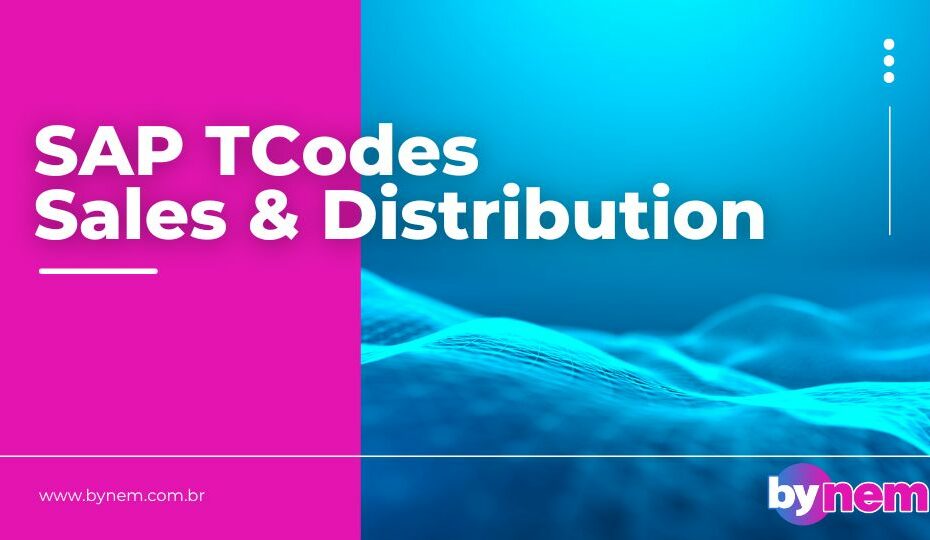SAP TCodes Sales And Distribution
- BD21 Creating IDoc Type from Change Pointers
- BD22 Delete Change Pointers
- BUP1 Create Business Partner
- BUP2 Maintain Business Partner
- BUP3 Display Business Partner
- COGI Automatic Goods Movements: Error Handling
- DGP1 Create Dangerous Goods Master
- DGP2 Change Dangerous Goods Master
- DGP3 Display Dangerous Goods Master
- DGR1 Dangerous Goods Master: Display with Descriptions
- DP90 Resource-Related Billing Request
- LT01 Create Transfer Order
- LT02 Clear Inventory Using Transfer Order
- LT03 Create Transfer Order for Delivery Note
- LT04 Create Transfer Order from TR
- LT05 Processing Posting Change
- LT06 Create Transfer Order for Material Document
- LT07 Place Storage Unit into Stock: Beginning Process
- LT08 Additional Stock for Storage Unit: Beginning Process
- LT09 Create Transfer Order for Storage Unit: Entry
- LT0S Create Transfer Order for Multiple Orders
- LT10 Stock Transfer: Start
- LT11 Confirm Item: Confirm Single Item (In One Step)
- LT12 Confirm Transfer Order
- LT13 Confirm Transfer Order Items for Storage Unit: Preparation
- LT14 Confirm Planned Single Item
- LT15 Cancelling Transfer Order
- LT16 Cancel Transfer Order for Storage Unit
- LT1A Change Transfer Order Header
- LT1B Confirm Item: Confirm Single Item (Pick Step)
- LT21 Display Transfer Order
- LT22 Transfer orders for storage type
- LT23 Transfer Orders: List of Resident Documents
- LT24 Transfer Orders for Material
- LT25 Display Transfer Order / Group
- LT25A Transfer Orders for Each Group (By Wave Pick)
- LT25N Transfer Orders for Each Group (Collective Processing)
- LT26 Transfer Orders for Storage Bin
- LT27 Transfer Orders for Storage Unit
- LT28 Transfer Orders for Each Group
- LT31 Print Transfer Order
- LT42 Create TOs by Multiple Processing
- MC+A Customer Analysis: Returns: Selection
- MC+E Customer Analysis: Invoiced Sales: Selection
- MCTA Customer Analysis: Selection
- MCTC Material Analysis (SIS): Selection
- MCTE Sales Organization Analysis: Selection
- MCV9 Incomplete SD Documents
- OLVD SAP Easy Access Customizing for Sales and Distribution: Shipping
- OLVF SAP Easy Access SD Customizing: Billing
- OLVS SAP Easy Access Customizing for Sales and Distribution: Master Data
- OVKK “Change View “”Pricing Procedurs: Determination in Sales Docs.””: Overview”
- OVXC Shipping Points -> Plants: Overview
- POF1 Pkg instruction – Create Determination Recs
- POF2 Pkg instruction – Change Determination Recs
- POF3 Pkg instruction – Display Determination Recs
- POP1 Create Packing Instruction
- POP2 Change Packing Instruction
- POP5 Report that outputs all condition records for packaging instructions
- PRICAT Initial screen: Price Catalog Maintenance
- V.01 Incomplete SD Documents
- V.02 Incomplete SD Documents (Incomplete Orders)
- V.14 Sales Orders/Contracts Blocked for Delivery
- V.15 Backorders
- V.21 Log of Collective Run
- V.23 Release Sales Orders for Billing
- V/03 Create Condition Table (Pricing Sales/Distribution)
- V/04 Change Condition Table (Pricing Sales/Distribution)
- V/05 Display Condition Table (Pricing Sales/Distribution)
- V/06 “Change View “”Conditions: Condition Types””: Overview”
- V/07 “Change View “”Access Sequences””: Overview”
- V/08 “Change View “”Procedures””: Overview”
- V/09 “Change View “”Conditions: Types””: Overview”
- V/10 “Change View “”Access Sequences””: Overview”
- V/11 “Change View “”Procedures””: Overview”
- V/12 Create Condition Table (Accnt Determination Sales/Distribution)
- V/13 Change Condition Table (Accnt Determination Sales/Distribution)
- V/14 Display Condition Table (Accnt Determination Sales/Distribution)
- V/LD Execute Pricing Report
- V_NL Create net price list
- V_R2 Rescheduling of sales and stock transfer documents: Evaluation
- V_UC Selection of Incomplete SD Documents
- V_V2 Rescheduling of sales and stock transfer documents: by material
- V-61 Create Customer Discount Condition (K007): Fast Entry
- V-64 Display Customer Discount (K007): Selection
- VA00 SAP Easy Access Sales
- VA01 Create Sales Order
- VA02 Change Sales Order
- VA03 Display Sales Order
- VA05 List of Sales Orders
- VA07 Selection: Comparison of Orders with Purchase Requisitions and POs
- VA08 Adjustment sales-purchasing (selection using organizational data)
- VA11 Create Inquiry
- VA12 Change Inquiry
- VA13 Display Inquiry
- VA14L Sales Documents Blocked for Deliver
- VA15 List of Inquiries
- VA21 Create Quotation
- VA22 Change Quotation
- VA23 Display Quotation
- VA25 List of Quotations
- VA26 List of Quotations (Follow-up Actions)
- VA31 Create Scheduling Agreement
- VA32 Change Scheduling Agreement
- VA33 Display Scheduling Agreement
- VA35 List of Scheduling Agreements
- VA41 Create Contract
- VA42 Change Contract
- VA42W Change Contract
- VA43 Display Contract
- VA44 Actual Overhead: Calculation: Sales Order
- VA45 List of Contracts
- VA46 List of Contracts (Follow-up Actions)
- VA51 Create Item Proposal
- VA52 Change Item Proposal
- VA53 Display Item Proposal
- VA55 List of Item Proposals
- VA88 Actual Settlement: Sales Orders
- VACF Fiscal year close: Carry forward commitment
- VB01 Create Listing/Exclusion
- VB02 Change Listing/Exclusion
- VB03 Display Listing/Exclusion
- VB11 Create Material Determination
- VB12 Change Material Determination
- VB13 Display Material Determination
- VB21 Create Sales Deal
- VB22 Change Sales Deal
- VB23 Display Sales Deal
- VB25 List of Sales Deals
- VB31 Create Promotion
- VB32 Change Promotion
- VB33 Display Promotion
- VB35 Promotions List
- VB41 Create cross-selling
- VB42 Change cross-selling
- VB43 Display cross-selling
- VBG1 Create Material Grouping
- VBG2 Change Material Grouping
- VBG3 Display Material Grouping
- VBK0 SAP Easy Access Material Grouping/Bonus Buy
- VBK1 Create bonus buy
- VBK2 Change bonus buy
- VBK3 Display bonus buy
- VBN1 Create free goods determination
- VBN2 Change free goods determination
- VBN3 Display free goods determination
- VBO1 Create Rebate Agreement
- VBO2 Change Rebate Agreement
- VBO3 Display Rebate Agreement
- VBOF Update Billing Documents
- VC/2 Sales Summary
- VC00 SAP Easy Access Sales Support
- VC01 Create Sales Activity
- VC02 Change Sales Activity
- VC03 Display Sales Activity
- VCC1 Payment Cards: Worklist
- VD01 Customer Create (Sales)
- VD02 Customer Change (Sales)
- VD03 Customer Display (Sales)
- VD04 Customer Account Changes
- VD05 Customer Block/Unblock
- VD06 Customer Flag for Deletion
- VD51 Create Customer-Material Info Record
- VD52 Selection of Customer-Material Info Records (Change)
- VD53 Selection of Customer-Material Info Records (Display)
- VD59 List customer-material-info
- VDH2 Display customer hierarchy
- VF00 SAP Easy Access Billing
- VF01 Create Billing Document
- VF02 Change Billing Document
- VF03 Display Billing Document
- VF04 Maintain Billing Due List
- VF05 List of Billing Documents
- VF11 Cancel Billing Document
- VF21 Create Invoice List
- VF22 Change invoice list
- VF23 Display Invoice List
- VF25 List of Invoice Lists
- VF26 Cancel Invoice List
- VF31 Output from Billing
- VFRB Retro-billing
- VFX3 Release Billing Documents for Accounting
- VG01 Create Group
- VG02 Change Group
- VG03 Display Group
- VGK1 Create Group: Documents by Group
- VGK2 Change Group
- VGK3 Display Group
- VGM1 Create Group: Documents by Group
- VI01 Create Shipment Costs
- VI02 Change Shipment Costs
- VI03 Display freight costs
- VI04 Shipment List: Create shipment costs
- VI05 List Shipment Costs: Change Worklist
- VI11 List Shipment Costs: Calculation
- VI12 List Shipment Costs: Settlement
- VI16 Logs in the application log
- VK11 Create Condition Records
- VK12 Change Condition Records
- VK13 Display Condition Records
- VK14 Create Condition Records with Reference
- VKM1 Blocked SD Documents
- VKM2 Released SD Documents
- VKM3 Sales Document
- VKM4 SD Documents
- VKM5 Deliveries
- VKP0 SAP Easy Access Pricing
- VKP1 Change Price Calculation
- VKP5 Create Price Calculation
- VL00 SAP Easy Access Shipping
- VL01N Create Outbound Delivery with Order Reference
- VL01NO Create Outbound Delivery without Order Reference
- VL02N Change Outbound Delivery
- VL03N Display Outbound Delivery
- VL04 Sales Orders/Purchase Orders Worklist: Selection
- VL06 Delivery Monitor
- VL06C Outbound Deliveries for Confirmation
- VL06D Outbound Deliveries for Distribution
- VL06F General Delivery List – Outbound Deliveries
- VL06G Oubound Deliveries for Goods Issue
- VL06I Inbound Delivery Monitor
- VL06IC Inbound Deliveries for Confirmation
- VL06ID Inbound Deliveries for Distribution
- VL06IF List of Inbound Deliveries
- VL06IG Inbound Deliveries for Goods Receipt
- VL06IP Inbound Deliveries for Putaway
- VL06L Outbound Deliveries for Loading
- VL06O Outbound Delivery Monitor
- VL06P Outbound Deliveries for Picking
- VL06T Outbound Deliveries for Transportation Planning
- VL06U Unchecked Outbound Deliveries
- VL08 Report Results of Pick Order
- VL09 Reverse Goods Movement
- VL10 Sales Orders, Fast Display
- VL10A Sales Orders, Fast Display
- VL10B Purchase Orders, Fast Display
- VL10H Sales Order and Purchase Order Items
- VL10I Sales and Purch. Order Item Sched. Lines
- VL21 Create Background Jobs for Goods Issue Posting
- VL22 Display change documents of delivery
- VL23N Scheduling reports for background processing
- VL30 SAP Easy Access Inbound Delivery
- VL31N Create Inbound Delivery
- VL32N Change Inbound Delivery
- VL33N Display Inbound Delivery
- VL34 Generation of Inbound Deliveries
- VL35 Create Picking Waves According to Delivery Compare Times
- VL35_S Create Pick. Waves Acc. To Shpmnts
- VL36 Change Wave Picks
- VL37 Wave Pick Monitor
- VL41 Create Rough Goods Receipt
- VL42 Change Rough GR
- VL43 Display Rough GR
- VLSP Subsequent Outbound-Delivery Split
- VM01 Create hazardous material
- VM02 Change hazardous material
- VM03 Display hazardous material
- VRRE Create Returns Delivery for Repair Order
- VS00 SAP Easy Access Sales Master Data
- VS01 Create scale
- VS02 Change scale
- VS03 Display scale
- VS04 Create scale with reference
- VS05 List Scales
- VS06 List Scales (Shipment Cost)
- VSB1 Inbound Monitor: SD Self-Billing Procedure, Status Window
- VT00 SAP Easy Access Transportation
- VT01N Create Shipment
- VT02N Change Shipment
- VT03N Display Shipment
- VT04 Create shipments in collective proc.
- VT05 Logs in the application log
- VT06 Shipment List: Colelctive change shpmt
- VT11 Shipment List: Planning
- VT12 Shipment List: Shipment Completion
- VT16 Shipment List: Check-in
- VT20 Overall Shipment Status Monitor
- VT22 Selection Screen: Change Document Shipment
- VT32 Selection Criteria for Forwarding Agent
- VT70 Messages for Shipments
- VV21 Create Output – Condition Records: Shipping
- VV22 Change Output – Condition Records: Shipping
- VV23 Display Output – Condition Records: Shipping
- VV31 Create Output – Condition Records: Billing
- VV32 Change Output – Condition Records: Billing
- VV33 Display Output – Condition Records: Billing
- VV51 Create Output – Condition Records: Sales activities
- VV52 Change Output – Condition Records: Sales activities
- VV53 Display Output – Condition Records: Sales activities
- VV61 Create Output – Condition Records: Handling Units
- VV62 Change Output – Condition Records: Handling Units
- VV63 Display Output – Condition Records: Handling Units
- VV71 Create Output – Condition Records: Transport
- VV72 Change Output – Condition Records: Transport
- VV73 Display Output – Condition Records: Transport
- VVG1 Create Output – Condition Records: Groups
- VVG2 Change Output – Condition Records: Groups
- VVG3 Display Output – Condition Records: Groups
- VX00 SAP Easy Access Foreign Trade / Customs
- VX01N License Create
- VX01X License Create
- VX02N License Change
- VX02X License Change
- VX03N License Display
- VX03X License Display
- VX0C SAP Easy Access Foreign Trade
- W10M SAP Easy Access Retailing
- WA01 Create Allocation Table
- WA02 Change Allocation Table
- WA03 Display Allocation Table
- WA04 Edit allocation table, reply
- WA08 Follow-on Document Generation Allocation Table
- WA11 Allocation Table: Message Bundling / Notification Creation
- WA21 Allocation Rule Create
- WA22 Allocation Rule Change
- WA23 Allocation Rule Display
- WAK0 SAP Easy Access Promotion
- WAK1 Create promotion
- WAK11 Promotion – display for plant
- WAK12 Maintain promotion items
- WAK14 Promotions for a material
- WAK15 Promotions for a plant
- WAK2 Change promotion
- WAK3 Display promotion
- WAK4 Delete promotion
- WAK5 Promo. Subsequent processing
- WAP1 Appointments: Process Worklist
- WAP2 Appointments: Change
- WAP3 Appointments: Display
- WAP4 Appointments: Overview
- WAP5 Appointment: Change
- WB00 SAP Easy Access Subseq. Settlement, Purchasing – Vendor Rebate Arrang
- WB01 Plant Create
- WB02 Plant Change
- WB03 Plant Display
- WB20 SAP Easy Access SAP Global Trade Management
- WB21 Trading Contract Create
- WB22 Trading Contract Change
- WB23 Trading Contract Display
- WB24 Trading Contract: General Document Overview
- WB25 Trading Contract: General Document Overview
- WB26 Trading Contract: Document Flow
- WB27 Trading Contract: Document Flow
- WB28 Trading contract: Display change documents
- WB2R Global Trade General Control Parameters
- WB60 Create Promotions
- WB61 Change Promotions
- WB62 Display Promotions
- WB63 Delete Promotions
- WB66 Plants in a Class – Maintain Assignment
- WDBI Assortment List: Initialization and Full Version
- WDBM Assortment List.: Manual Request
- WDIS SAP Easy Access Materials Requirements Planning
- WDRD1 Determine Delivery Relationship
- WDRD2 Change Delivery Relationship
- WDRD3 Display Delivery Relationship
- WDRD4 Delete Delivery Relationship
- WEKF SAP Easy Access Purchase Order
- WF30 Merchandise Distribution: Monitor
- WF40 Delete distribution
- WF50 Adjust Distribution: Selection
- WF60 Create Outbound Deliveries for Merchandise Distribution
- WF70 Create distribution orders – selection
- WFRE Distribution of Returns Among Backorders
- WKK1 Create Market-Basket Price Calculation
- WLCN Delete All Listing Conditions From Layout Module
- WLWB Space Management: Layout Workbench
- WMB1 Create Price Entry
- WMB2 Change Price Entry
- WMB3 Display Price Entry
- WMBE Stock Overview: Value-only Material
- WPER POS Interface Monitor
- WPLG Space Management: Display Materials in Layout Module
- WPMA Direct requrest for POS outbound
- WPMI POS Outbound: Initialization
- WPMU POS Interface – Outbound: Change Message
- WPUF POS Simulation: Accounting Documents – Items
- WPUK POS Simulation: Selection
- WPUS Simulation: Inbound Processing
- WPUW Goods Movements
- WSE4 Material Discontinuation (Material/Plant Discontinuation)
- WSK1 Assortment Copy Assortment
- WSL0 Material Groups – Material – Assortments Consistency Check
- WSL1 Listing Conditions
WSL11 Evaluation of Listing Conditions- WSL5 Modules in Assortment
- WSL7 Material List of a Vendor for Assortment
- WSM4A Automatic Relisting Via Changes to Assortment Master Data
- WSM8 Reorganize Listing Conditions By Material Group
- WSM9 Deletion of Obsolete Listing Conditions
- WSO1 Assortment Module Create
- WSO5 Assortment Module assignment to Assortment: Maintn
- WSO7 Assortment Module assignment to Assortment: Display
- WSOA1 Create Assortment
- WSOA2 Change Assortment
- WSOA3 Display Assortment
- WSP4 Create Individual Listing Material/Assortment
- WSP5 Change Individual Listing Material/Assortment
- WSP6 Delete Individual Listing Material/Assortment
- WSPL Display/edit material master segments that cannot be generated
- WVA1 Create Planned mark-up
- WVA2 Change Planned mark-up
- WVA3 Display Planned mark-up
- WVA7 Display Planned markup (Price list)
- WVFB Simulation Store Orders: Header Data Selection
- WVFD Send physical inventory document
- WVFI Simulation: Store Physical Inventory/Sales Price Change
- WVM2 Transfer of Stock and Sales Data
- WVN0 Pricing Worklist: Generate
- WVN1 Release Worklist for Material
- WWM1 Create Product Catalog
- WWM2 Change Product Catalog
- WWM3 Display Product Catalog
- WWM4 Copy Product Catalog
- WWM5 Delete Product Catalog